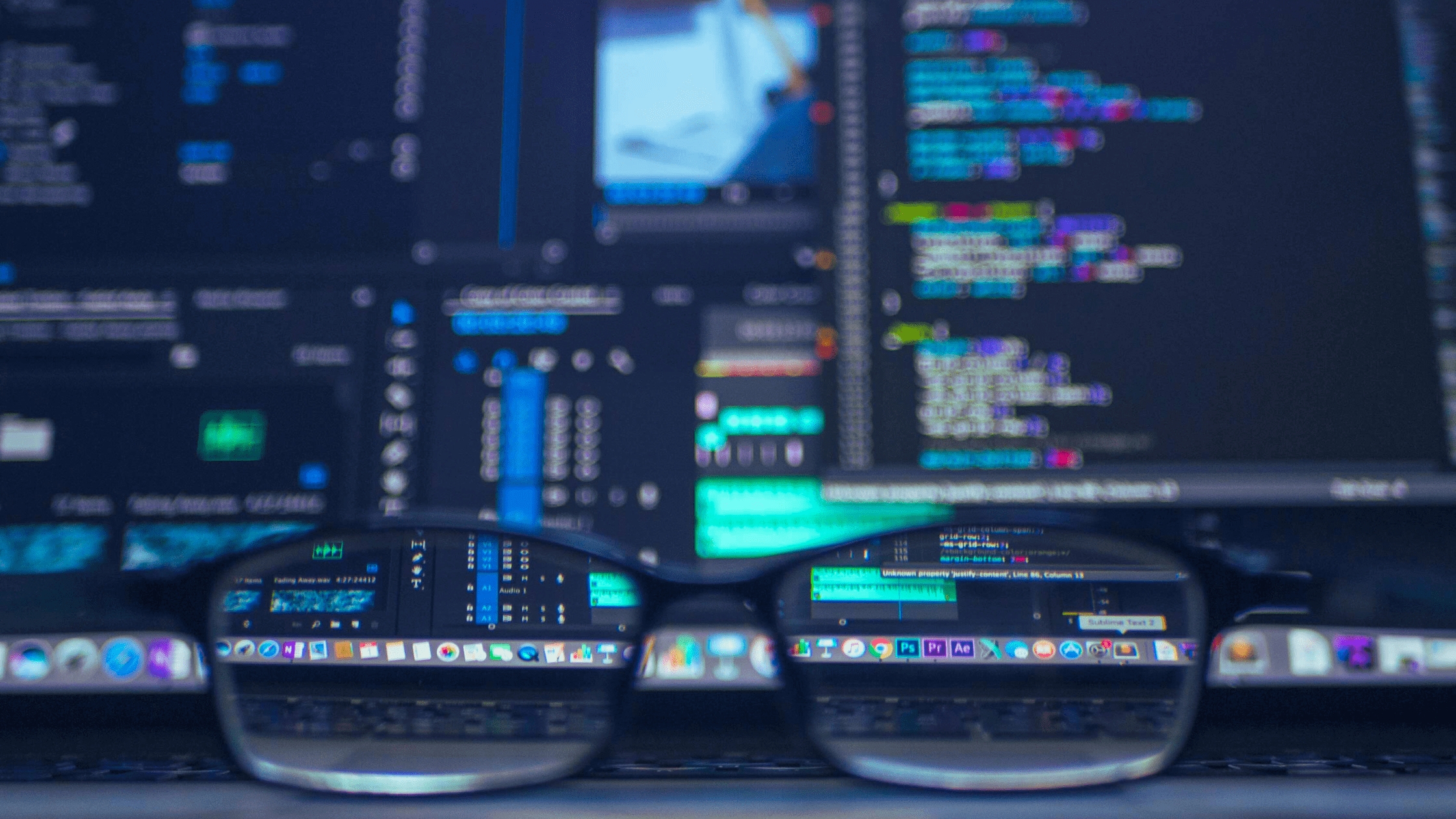In today’s fast-paced DevOps environment, monitoring is critical in ensuring systems' smooth performance and reliability. Zabbix, a powerful open-source monitoring tool, offers robust capabilities to track and manage system performance, uptime, and efficiency. Whether you're new to Zabbix or looking to optimize its use in your DevOps pipeline, this article provides valuable tips and strategies for using Zabbix effectively. From setting up the right alerts to integrating with other tools, these insights will help you streamline your monitoring processes and enhance collaboration within your team.
Popular Monitoring Systems
Before we examine Zabbix, it’s essential to understand other widespread monitoring systems commonly used in the industry.
Prometheus is an open-source monitoring system widely regarded for its powerful query language, storage capabilities, and visualization features. It excels at collecting real-time metrics, which it stores in a time-series database. One of Prometheus's advantages is its wide range of built-in functionalities, meaning users don't need to install various plugins or daemons to collect and process metrics. Prometheus has become a preferred choice for cloud-native environments, particularly for Kubernetes monitoring, as it was designed explicitly for such platforms.
Datadog, a cloud-based Software-as-a-Service (SaaS) solution, is another popular monitoring tool that tracks cloud applications, servers, databases, tools, and services. With Datadog, users can monitor and analyze complex applications and infrastructure. The system is also designed to detect anomalies and set up alerts using machine learning models, making it an effective tool for preventing potential issues before they affect performance. Datadog’s ability to scale and integrate with various platforms makes it a versatile solution for enterprise-level monitoring needs.
Though not a traditional monitoring system, Grafana is essential in data visualization and analysis. It’s a tool that integrates seamlessly with multiple monitoring systems like Zabbix and Prometheus, allowing users to create highly interactive dashboards. Grafana helps visualize large amounts of data from various sources, making it easier to analyze trends and performance. While Grafana doesn’t collect or store data, its integration with other tools makes it invaluable for anyone needing sophisticated data visualization and reporting capabilities.
These monitoring systems offer distinct features that suit different needs and environments. However, Zabbix also stands out with its unique approach, providing a flexible and comprehensive monitoring solution worth considering for various types of infrastructure.
Why Zabbix is the Optimal Monitoring Solution
Zabbix is an ideal monitoring solution for complex projects due to its versatility in collecting data from various environments, including those without a direct network connection. Its customizable nature allows it to cater to diverse monitoring needs, making it invaluable for businesses tracking everything from hardware resource usage to specific application metrics.
Why Zabbix Fits Our Needs
In our case, Zabbix allows us to efficiently monitor dozens of separate environments with different requirements, some of which may lack a network connection. It makes it possible for us to collect comprehensive data without the typical limitations of conventional monitoring systems. Zabbix also excels in creating and managing custom metrics, making monitoring specific aspects like error logs, database records, and other specialized performance indicators easy.
What We Need to Monitor
Zabbix has a broad range of built-in templates that address general monitoring needs. For instance, it can track the status and resource utilization of both Linux and Windows hosts, monitoring crucial parameters such as CPU, RAM, and disk space. It also provides monitoring for services like ntpd, sshd, and more. Other out-of-the-box capabilities include network status tracking, web monitoring for site availability and authentication, and monitoring for third-party applications like Nginx, Jenkins, MySQL, MongoDB, ELK clusters, and DNS servers.
However, Zabbix's real power lies in its ability to be customized for more specific needs. For instance, we created templates to monitor Java applications deployed on Linux hosts via JMX monitoring and .Net applications on Windows and Linux hosts. Zabbix is also great for monitoring applications deployed in Kubernetes environments, making it an indispensable tool for cloud-native setups.
In addition, our DevOps team developed custom templates for monitoring application logs and databases, which include tracking error types and counts, monitoring SSL certificates, and verifying database replications. We also track critical files through checksum monitoring, ensuring no unauthorized changes have been made to essential system files.
Zabbix Architecture Overview
Zabbix operates through a multi-layered architecture composed of several key services:
-
Zabbix Server: This is the core of the monitoring system, which includes the server itself, the web interface, and the database. Zabbix supports various database types, such as MySQL, Percona DB, MariaDB, and PostgreSQL, making it flexible enough to integrate with different systems. The server can be installed on all popular Unix-like operating systems. Since Zabbix v6.0 supports High Availability (HA) installation, ensuring the monitoring system remains functional despite a failure.
-
Zabbix Proxy: This process allows data collection from remote locations, sending the gathered data to the Zabbix server. Zabbix proxy collects monitoring data locally and stores it temporarily in its database, which prevents data loss during network interruptions. Zabbix proxies can be set up in active or passive modes, where the active mode collects data by actively initiating connections to monitored devices. In contrast, the passive mode relies on incoming data from devices. Active proxies are ideal for real-time data collection, whereas passive proxies are suitable for environments where minimal changes to network configurations are required.
-
Zabbix Agent: The Zabbix agent is installed directly on the monitoring target to monitor local resources and applications actively. It tracks everything from complex drive performance to memory and processor statistics. The agent can also monitor custom metrics, which is critical for environments that require specific monitoring beyond default templates. The Zabbix agent is available for various operating systems, including Windows, Linux, macOS, IBM AIX, FreeBSD, OpenBSD, and Solaris.
-
Zabbix Java Gateway: This is specifically used to monitor JMX-enabled Java applications. It must be installed on a server or proxy host for Java application monitoring and provide native support for JMX.
-
IPMI and SNMP Agents: Zabbix also supports IPMI (Intelligent Platform Management Interface) and SNMP (Simple Network Management Protocol) agents for monitoring hardware devices like HP iLO, DELL DRAC, IBM RSA, Sun SSP, and network switches. The SNMP protocol is beneficial for tracking the status of networking devices, printers, and routers.
Best Practices for Zabbix Deployment
Based on experience and documentation, a robust Zabbix architecture should consist of a centralized Zabbix Server with a set of Zabbix Proxies in each environment. This setup ensures the monitoring system can function smoothly across different locations while retaining data integrity during network failures.
DB replication and regularly scheduled server snapshots are crucial for maintaining a stable operation. To safeguard the integrity of the data, all connections from remote proxies to the Zabbix server should be encrypted.
By utilizing Zabbix’s advanced features and customizability, businesses can gain complete visibility over their IT infrastructure, ensuring real-time monitoring and historical analysis. Zabbix’s comprehensive monitoring capabilities, from local hardware performance to cloud-based applications, make it an essential tool for today’s increasingly complex IT environments.
Customization: The Key to Effective Monitoring
Zabbix is recognized for its powerful customization capabilities, making it an excellent tool for tailoring monitoring solutions to meet your organization's specific needs. Customization ensures the monitoring system is functional, efficient, and relevant to your operational environment. Zabbix allows administrators to define host groups, templates, and item types, all essential for categorizing and organizing the vast range of monitoring data.
The platform offers many built-in templates for monitoring equipment, services, and products from popular vendors. Users can create custom templates if these templates don't meet the specific requirements. For example, administrators can leverage Python or Bash scripts or any executable file to gather data from the server logs in real time. This feature is handy for monitoring highly specialized metrics or data points that standard templates may not cover.
Zabbix’s autodiscovery feature complements its template system by enabling automatic item, graph, and trigger creation. Autodiscovery eliminates much of the manual setup, reducing errors and saving time when scaling or adding new hosts. The update frequency for values, graph granularity, trigger severity, and other parameters can dynamically change depending on specific conditions. These conditions might include hostname changes, assigned macro values, or database records. The ability to adapt dynamically to evolving parameters ensures that Zabbix is always providing up-to-date, relevant data for decision-making.
How Zabbix Makes Data Visualization and Use Easier
Now that we’ve collected tons of monitoring data, the next step is understanding how to visualize and use that information effectively. Zabbix provides several features to help manage and interpret the data, offering various ways to present metrics and trends. These features not only make the process of monitoring easier but also ensure that administrators can respond to issues in real time.
Graphs are one of Zabbix's key features. They comprehensively view various metrics and are highly customizable, allowing for real-time and historical perspectives. With the integration of alerting systems, graphs enable administrators to take immediate action if critical conditions are met. This helps detect problems early and minimize potential damage or downtime.
Problems pages in Zabbix display real-time data on any active issues. They provide detailed insights into problems, including their duration and triggered actions. For example, if a situation occurs, the page can show whether an alert message or a script was run to mitigate the issue. This is essential for understanding the impact of specific problems on your infrastructure and helps IT teams resolve them more efficiently.
Reports are another valuable tool in Zabbix. These reports summarize the monitoring data over specific periods, combining key performance metrics, graphs, and trend information. Reports are invaluable for tracking long-term performance trends, assisting with capacity planning, and providing documentation for troubleshooting. They also help communicate system performance to stakeholders, making it easier to make informed decisions based on accurate data.
Dashboards are perhaps one of Zabbix's most powerful features. They allow users to consolidate monitoring data from multiple sources, including graphs, maps, and other visualizations, into one centralized interface. Dashboards can be customized to focus on specific aspects of your infrastructure, providing an at-a-glance overview of the system’s health. With 24 widget types available in Zabbix’s latest version, dashboards allow administrators to organize monitoring data effectively and respond to issues quickly.
Alerts and Forecasting: Staying Proactive
A core strength of Zabbix is its ability to generate alerts that notify system administrators when predefined conditions or thresholds are met. These triggers allow administrators to resolve potential issues before they significantly affect the system proactively. Zabbix can send alerts via multiple communication channels, such as email, SMS, custom alert scripts, and webhooks. Additionally, custom actions can be configured to automatically respond to these alerts by executing scripts or performing predefined actions to mitigate the problem.
One particularly innovative feature of Zabbix is forecasting. Forecasting takes advantage of historical data trends, allowing administrators to predict potential problems before they arise. For example, you can create a trigger that compares the number of errors over the past hour with the same period from previous days. If there is a significant deviation, an alert is triggered, allowing administrators to address potential system capacity issues before they cause substantial disruptions. This forecasting ability provides added value, especially when managing large, complex systems where minor problems can snowball into more serious issues.
Tips for Maximizing Zabbix's Potential
To get the most out of Zabbix, here are some tips for maximizing its potential:
-
Use Templates: Templates are vital to efficient monitoring. Once created, a template can be reused across multiple hosts, eliminating the need to repeat the configuration process for each device.
-
Leverage Autodiscovery: Autodiscovery streamlines the process of adding new hosts or services to monitoring. It reduces manual configuration efforts and ensures timely detection of changes within your environment, making scaling more manageable.
-
Deploy Zabbix Proxies: Proxy use helps reduce network traffic and improve scalability. It also enhances security by allowing monitoring in isolated or remote environments without exposing the core Zabbix server.
-
Create Informative Dashboards: Dashboards provide an excellent way to visualize and monitor the health of your infrastructure. By consolidating data from multiple sources into one interface, dashboards make it easier to respond to issues quickly and efficiently.
Zabbix as a Comprehensive Monitoring Solution
Zabbix is a powerful, customizable tool that provides comprehensive monitoring and proactive management of IT infrastructures. From the flexibility offered by custom templates to the visual clarity of graphs and dashboards, Zabbix makes monitoring large, complex systems more manageable. By utilizing its features effectively, organizations can gain real-time insights into the health of their systems, respond to issues promptly, and ensure optimal performance. With the ability to handle diverse monitoring needs and adapt dynamically to changing environments, Zabbix continues to be an essential tool for IT administrators worldwide.