A hobbit is going to a strange mountain. The mission: steal a precious stone from a sleeping dragon.
That’s how moving to and doing cloud computing sometimes feels like for security teams. This “unexpected journey” seems full of obstacles and dangers. There are many security configurations, standards, and tasks to do, on top of countless security threats. But it doesn’t have to be.
This moving to cloud computing also makes a lot of financial sense. Cloud reduces hardware costs, promotes collaboration, and offers better security.
This article is here to give you five tips to keep your organizational data safe and secure in the cloud. Let’s make this “unexpected” journey a safe and predictable one.
-
Use Multi-Factor Authentication (MFA)
Using traditional web security methods like a username and password isn’t enough to protect the data you store in the cloud. But no worries - you can add an extra layer of protection with MFA. It’s a cheap yet effective method to verify users who are trying to access cloud apps and sensitive data.
MFA verifies the identity of users by having them confirm it via SMS messages, push notifications, and security keys. It’s simple: to get access to data, you need to provide confirmation on your phone.
Add MFA authentication to your cloud apps to protect against harmful data breaches resulting from stolen or weak passwords. Many companies, including Google, made MFA mandatory even for email users - proving that this security technique is effective.
Related content: The Role of Cloud in SaaS
-
Create Personalized Access for Cloud Apps
The goal here is simple but important: ensure that only authorized employees can access sensitive data.
Many companies make a mistake by allowing the entire staff to have access to every app and file. This decision is totally unnecessary and carries security risks.
For example, in a worst-case scenario, one phishing email can unblock access to lots of sensitive data for third parties. Or an employee can copy sensitive information to a private drive where cybercriminals can access it easier.
How to define access rights to cloud data for employees?
Work with a qualified web security specialist to assign access privileges to every employee in your organization. This way, you’ll reduce the risk of hackers getting access to sensitive data even in case an employee loses credentials.
-
Monitor User Activity
User activity monitoring is the technology that records almost every user action to create a more secure environment for sensitive data.
Constant monitoring helps security folks spot unusual and suspicious usage patterns. The most common are unusually large exports, user profile changes, frequent login data changes, and attempts to access restricted information.
Most cloud security apps allow monitoring these actions:
- Customer login information change
- Users requesting and running reports
- Changed authorizations and profiles
- A user logging in, when, and from where
- Record access trends
- Completed activities by users per day, month, and year.
Besides detecting these essential actions, the monitoring can also help find unwanted actions. For example, if a departing employee decides to export sensitive data, the administrator will be able to recognize this action.
-
Automate Security Checks
Imagine. A major health insurance company that has multiple applications on the cloud. As the user base increases, the company added server capacity but still has two engineers to oversee everything.
And there could be no need to hire more because that’s where automation comes in. Instead of getting additional engineers, the existing ones can run and manage auto checks with predefined security configurations.
Automated checks are a way to follow all security measures and increase the overall security. Once you introduce automation, you can notice that:
- Security operations take less time. Your IT folks run only a share of manual operations
- More consistency in security checks. Automation means that security processes start without humans, often in the background
- Compliance with security policies has improved. Less time and more consistency will make your web security officer very happy, as the company will become better at complying with all policies
- There are fewer threats resulting from human error. Automation reduces human involvement in many web security processes.
Review automation options in your chosen cloud or security providers. They typically allow automating numerous repeated processes. The above-mentioned user activity monitoring, for example, can automate many checks, and there should be more opportunities.
-
Train Your Employees
A well-trained workforce is one of the best defenses against data breaches. Studies say that 20% of all registered data breaches happened because of employee negligence - more than malware (19%) and software failure (17%).
That’s why our next step is employee training. Teaching cloud security skills in-house would give your staff the experience they need to prevent breaches.
Consider these cloud security training ideas:
- Ask your web security folks to find beginner resources like courses and webinars. You can share these resources with employees
- Have employees complete entry-level cloud certifications (examples: AWS Cloud Practitioner and Microsoft Certified: Azure Fundamentals). Microsoft’s certification, for example, teaches “general security and network security features” - exactly what you need your employees to know.
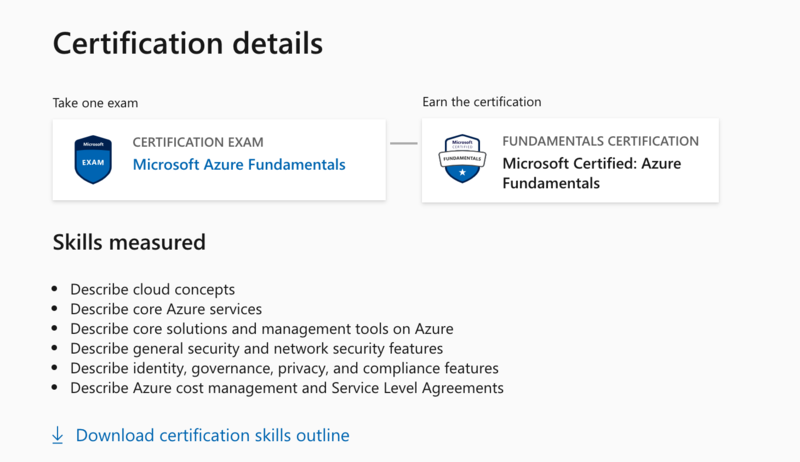
Source: Microsoft
- Ask your developers and more experienced software staff about their certification needs. Those new to the technology might benefit from getting advanced certificates, which are also widely available
- Improve the security of development tasks. Software engineers will also have to make changes to adapt to the cloud. They include automated security testing and changing identity management.
Well-trained employees will help make your cloud journey much safer. In-house skill training is the best way to build their skills to protect your digital assets, so consider a training session - it’s quick, cheap, and very important.
Cloud Computing Security: Summary
Every business can benefit from the easier collaboration, cost savings, and data protection brought about by cloud computing. Yet, not every business has started using the technology because of the fear of the “unexpected journey.”
Cloud computing, like any other technology, has some risks, but companies can minimize them. For example, taking the five steps will help prevent many cyber threats that other businesses face on a daily basis.

