Choosing project management software for your team?
There’s a bunch of options, so choosing one can be tricky - especially for non-tech project managers. A good project management tool is an all-in-one app that works for the manager, every team member, team size, and project type.
In this post, we’re sharing four top project management tools in 2020. You’ll find a perfect option for your team regardless of team size and budget.
Slack

Best for: all team sizes
Cost:
- Free plan for small teams
- $6.67 per person for small and medium-sized businesses
- $12.50 per person for larger businesses
- Custom plans for corporations.
Slack is used mostly for team communication, but it’s also a powerful project management tool. This messaging platform won’t replace all your existing project management apps but help to make your project strategy more effective.
To use Slack for project management:
- Keep projects on track. Share task deadline reminders, updates, and comments to teams or directly to individual members.
- Share project files. Sharing files in project or team channels helps them to review and work on files without leaving the app.
- Send automatic reminders. Use Slack chatbots to ping you on important project-related deadlines and topics.
- Note taking. Slack gives you a dedicated channel to write anything you need - it could be a place to make comments during project presentations.
- Integrate other project management tasks. Trello, Notion, and many others - you can share files made in these apps for easier collaboration.
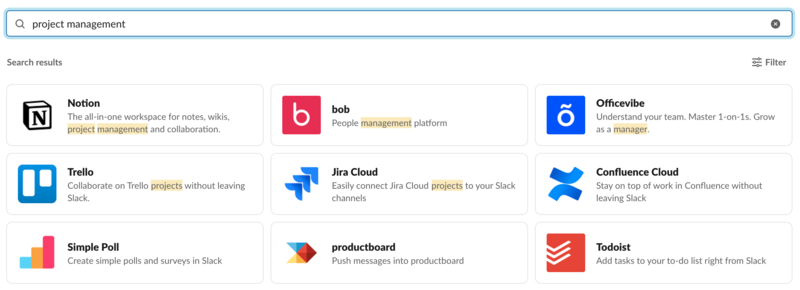
Source: Slack.com
Most remote teams use Slack in combination with other project management apps. If you’re interested in using Slack for your team, there’s a great chance that everybody’s familiar with this tool.
Related: Benefits of Remote Teams
JIRA

Best for: all team sizes
Cost:
- free for 10 users
- $7 per user for teams with 10+ users
- $14 per user for teams with 10+ users with extended features
- Custom pricing for enterprises.
JIRA is a highly customizable board for project management. Originally developed for software development teams, the app is now popular in other industries.
For project managers, the actual task board is the most useful feature in JIRA. It contains several columns - To Do, In Progress, Code Review, and Done - to track the progress of a project. Each column will contain tasks or issues on an appropriate stage.
The board gives a project manager a bird’s eye view of the project. The project manager can also create custom columns to adapt for different projects.
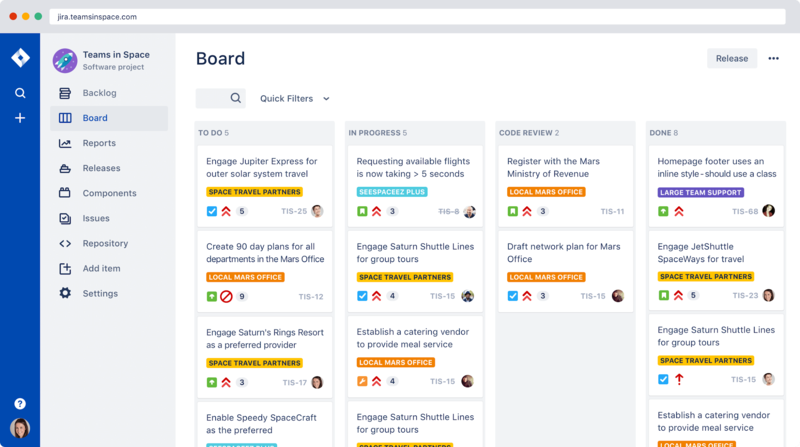
JIRA board. Source: Atlassian.com
How to use JIRA board for project management:
- Organize all project tasks according to their progress and categorize them using tags, e.g., “Bug fix,” “Project for ABC company,” or “Copywriting for client.”
- Assign a team member to each task and subtask. This helps to define roles and improve team management.
- Share project files by attaching them to a task or subtask.
- Notify team members about task assignment or progress - JIRA sends automatic emails about changes in board tasks.
- Plan projects better by providing a description of tasks and assigning priority.
Ultimately, JIRA becomes a center of all project-related operations where everyone gets information and updates.
Related: How to Manage a Software Development Team Remotely?
Notion
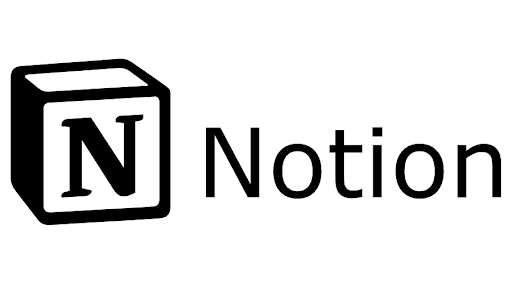
Best for: small and mid-sized businesses, startups
Cost:
- $8 per month for unlimited users
- Custom pricing for enterprises.
In Notion, you can track project tasks and share resources easily and effectively. It’s a task board and file collaboration app in one.
Most teams use Notion’s file sharing capabilities for planning and a board - for task tracking and reporting. Here’s the view of the board - it uses a standard layout with columns and tasks.
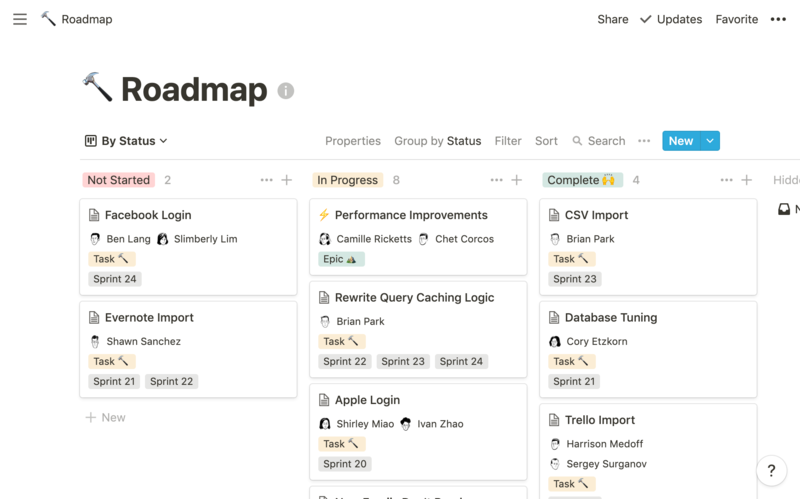
Source: Notion.so
Ways to use Notion for project management:
- Use blocks to share content. Notion’s blocks are empty pages where you can create almost any kind of textual content - a list, a calendar, a text, etc. Project managers use these pages to write project-related materials - requirements, knowledge bases, takeaways from meetings, etc. and share with teams.
- Monitor project progress on the board. Just like in JIRA, Notion’s board is a place to update project task status, assign team members to complete tasks and categorize tasks.
- Share project files. Project managers use Notion pages to share files in one place for everybody to access. Unlike other apps, it allows huge files of hundreds of megabytes.
- Manage file access. A manager can define rights for specific users to access files, pages, tasks, events, and to-do lists.
Basically, Notion is a complete project management tool where you can upload, create, and share files from anywhere.
Basecamp

Best for: small teams
Cost:
- $99 per month for teams with 20+ members (30-day free trial available)
- Free for teams up to 20 members.
Teams use Basecamp to communicate in real time and collaborate on projects. The most important features you need to know:
- To-do board. A special board for tracking tasks and assigning team members and priorities. Helps with breaking up large projects into smaller tasks
- Message board. Allows team managers to share project updates, news, announcements in one place. Designed to nurture team communication and collaboration
- Campfires board. This is the section for casual, non-work-related conversations. Teams often use this internal communication system to replace Slack.
- Schedule board. Created to track project progress with deadlines and milestones in real time.
- Docs and files board. A place where teams store and share project files. There are categorization options like color-coding to help with file management.
- Automatic check-ins. A feature designed to automate the process of reporting project updates with automatic messages.
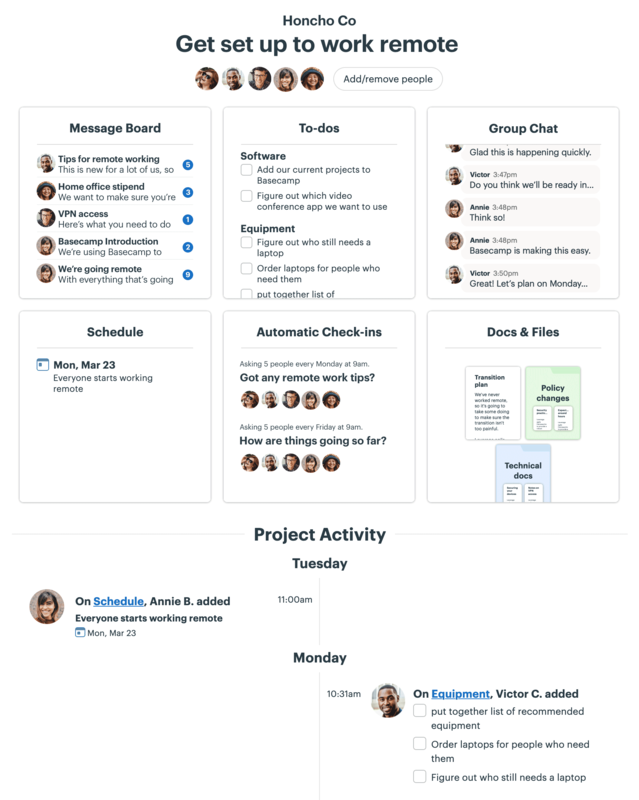
Source: Basecamp
To make work even easier, Basecamp has numerous third-party integrations for planning, reporting, accounting, invoicing, time tracking, and web design.
Project Management Tools: Conclusion
The four project management tools in this article are defined by the main features: planning, collaboration, documentation, and evaluation of progress. These are the main goals for successful project management your team needs to complete their tasks.
With this selection of project management apps, you will absolutely find something affordable and suitable for you and your team.

